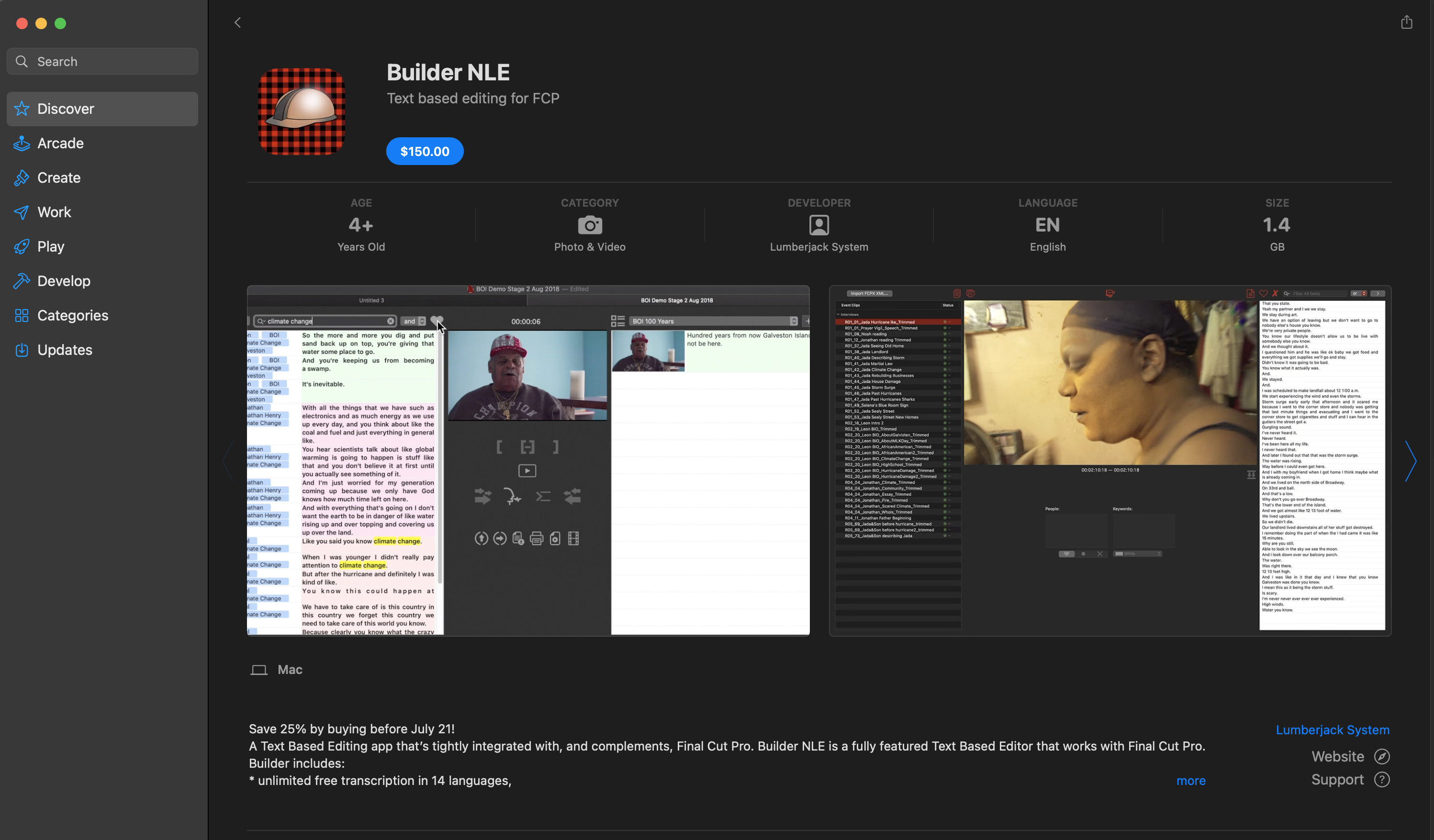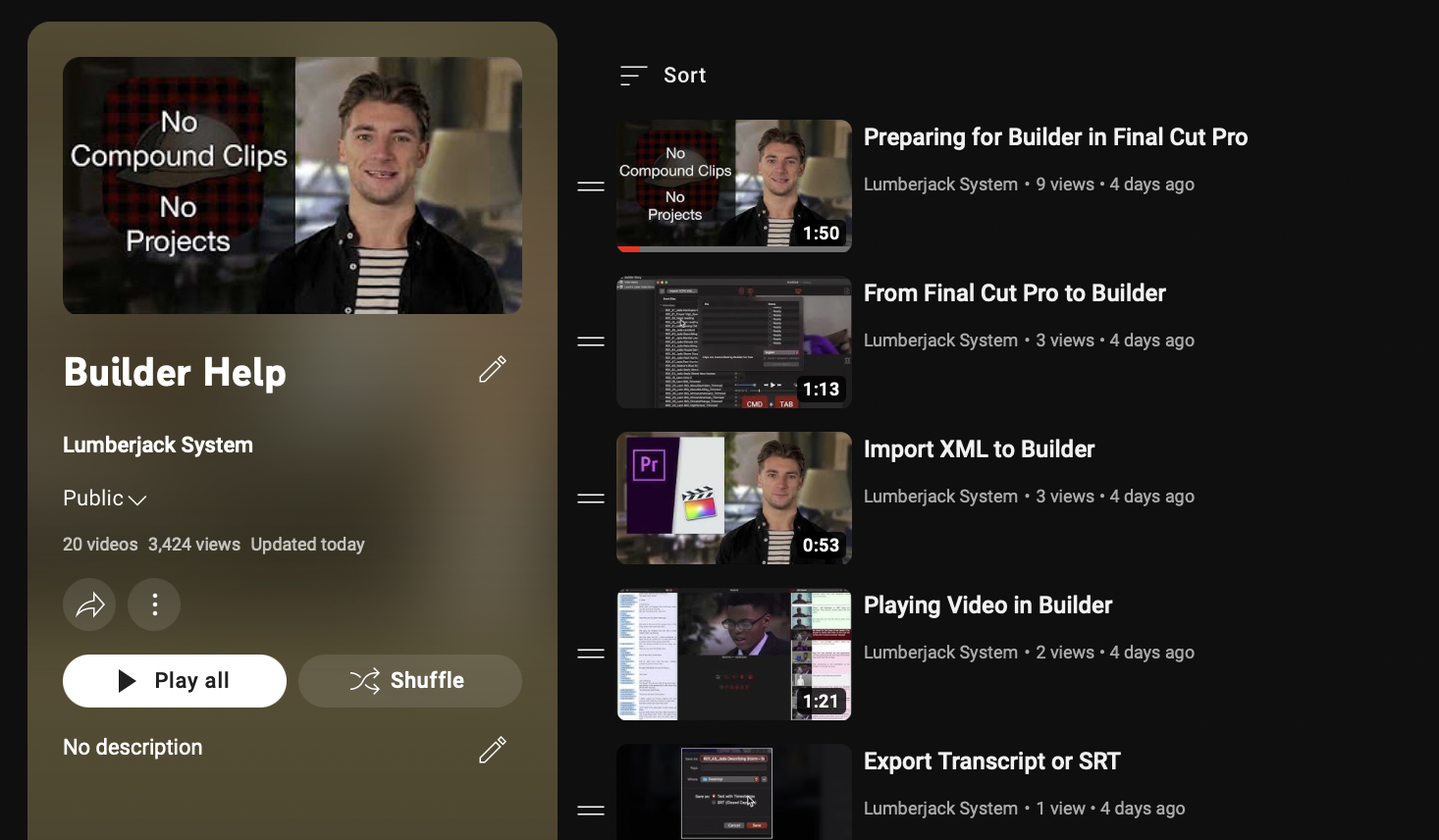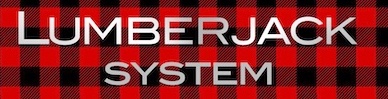Streamline your entire production with Lumberjack Systems integrated suite of logging and pre-editing tools
Lumberjack Builder
The Ultimate Solution for text-based video editing for productions that rely heavily on transcripts.
Come for the free transcripts, and write great stories with our superior workflows.
Builder is a video editor like Final Cut Pro and Premiere Pro, that was designed to write stories from multiple transcripts using transcripts to edit text and video at the same time.
Builder is a hybrid of word processor and video editor combined! It's faster for transcript based workflows than other editing systems like Final Cut Pro, Premiere Pro or Media Composer.
Text and video are always linked so you can go from scanning text to observing nuance, instantly, anywhere in Builder.
Builder is included as part of your Lumberjack System Membership, or as a stand alone app in the Mac App Store.
As both apps are the same, use the free month of Lumberjack Membership as a trial period for Builder.
Optimized for Radio Cuts from transcripts for Premiere Pro and Final Cut Pro
Organize your media where it's familiar - Final Cut Pro or Premiere Pro, then write your stories in Builder with the speed and convenience of using text to edit your video, then finish back in the NLE your of choice.
Builder's text-centric workflow is the perfect complement for the visually focused traditional editing tools.
On import to Builder, clips are transcribed for free and aligned with the video clips, audio clips, synchronized or multicam clips inside Builder.
Edit with the simplicity of a word processor, export edited video to Premiere Pro, Blackmagic Resolve or Final Cut Pro.
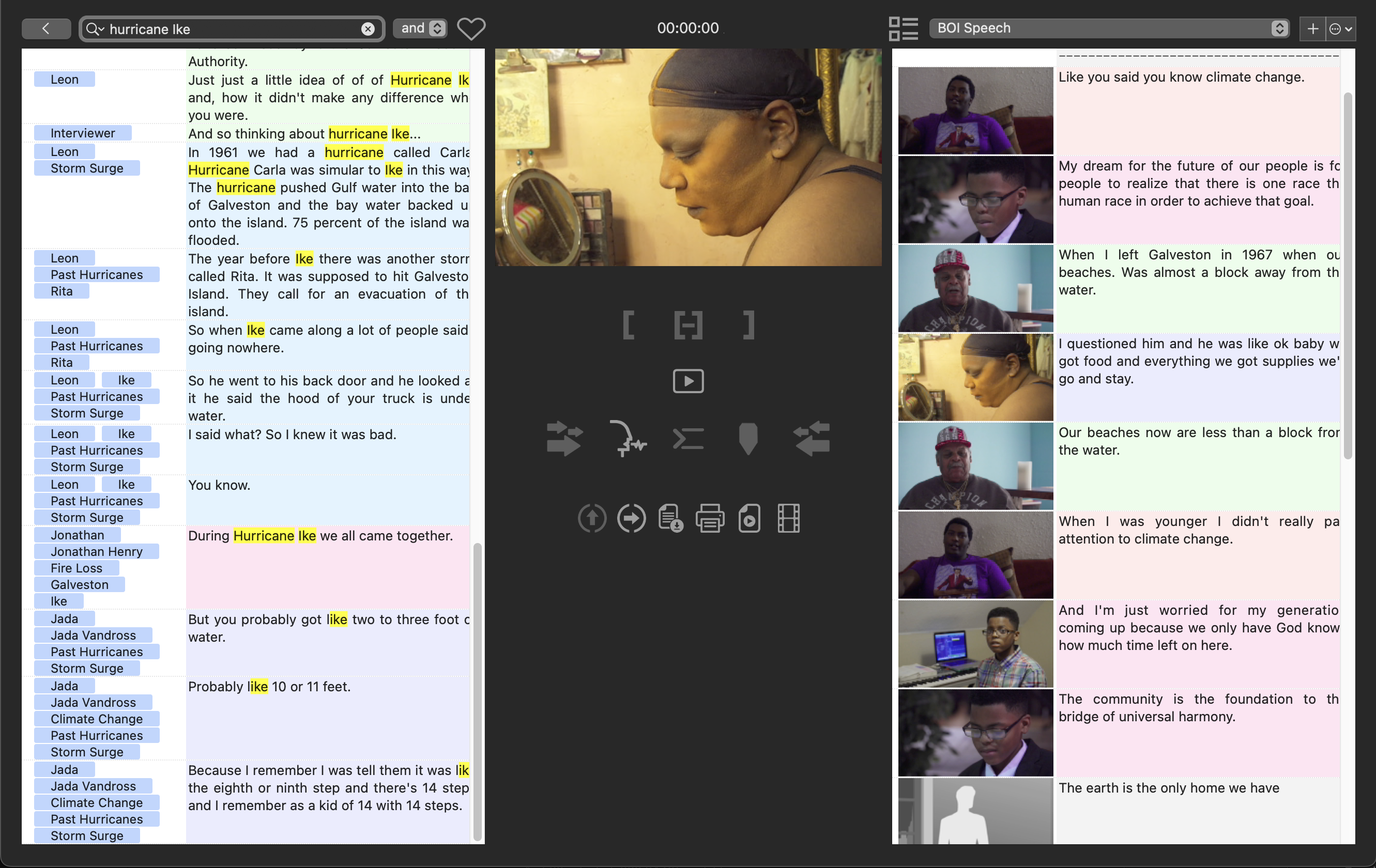

Create Stories Faster
Builder's story building and keyword tagging tools cut the time to a rough cut (a.k.a. radio cut) in a fraction of the time it normally takes.
Unlimited Free Transcription
Transcripts are FREE! Yes, when you import Clips to Builder, and aligned with the video. Free and unlimited transcripts completely within Builder. Your audio and video media are secure because they never leave the app on your device,


Builder speaks your language
We speak your Languages! Unlimited transcriptions in more than 16 languages on your device.
Video and Text: the best of both worlds
In Builder, words and video are always connected. Text is faster to review and keyword tag, but for nuance you need the video. In Builder they are always linked together to preview clips or Stories at any time.
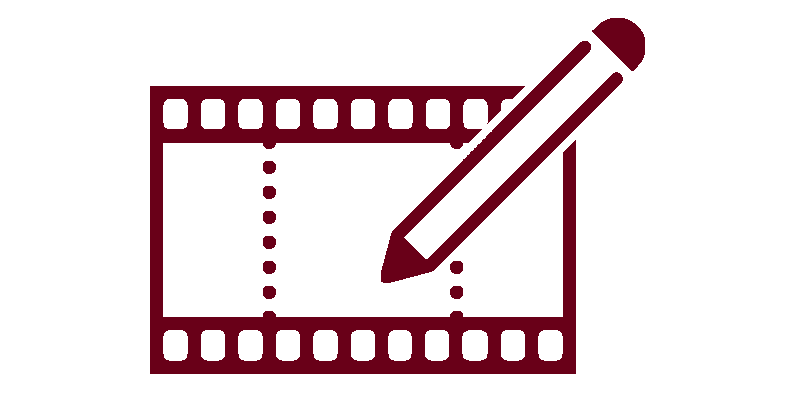
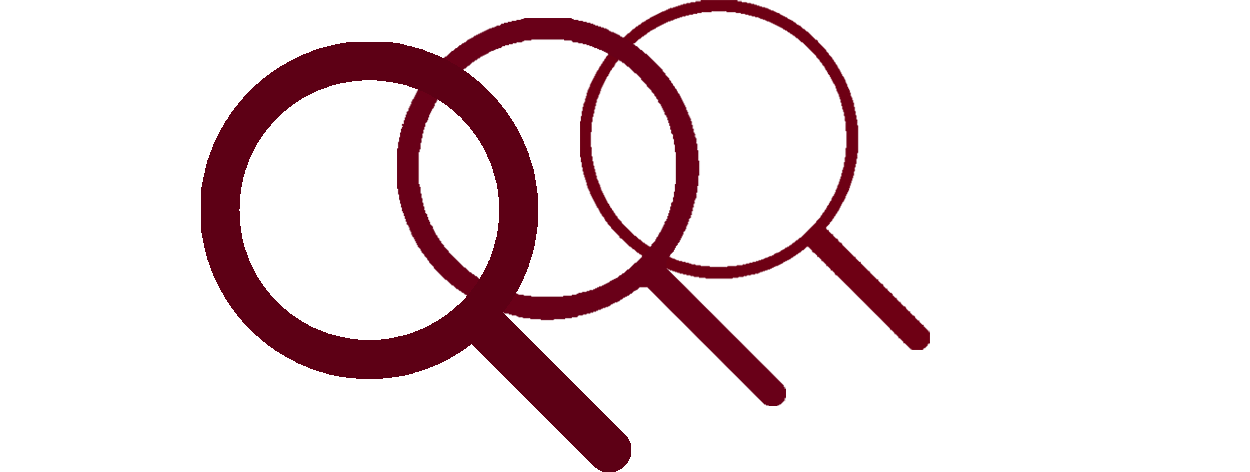
Powerful Search Tools
Find specific comments, keyword tags, people... just about any combination of search terms. For example, "Did Jada say the words "climate change" anywhere?
Familiar Collaborative Workflows
Builder NLE supports industry standard workflows between assistants and editors and between editors and producers or preditors. Assistants can prepare new clips and send to the editor or predator, without interfering with the current edit in progress.
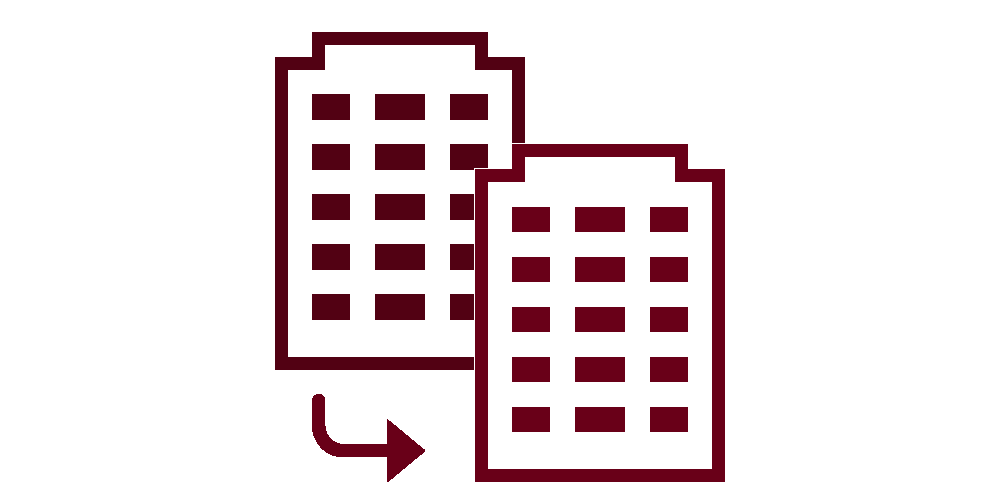
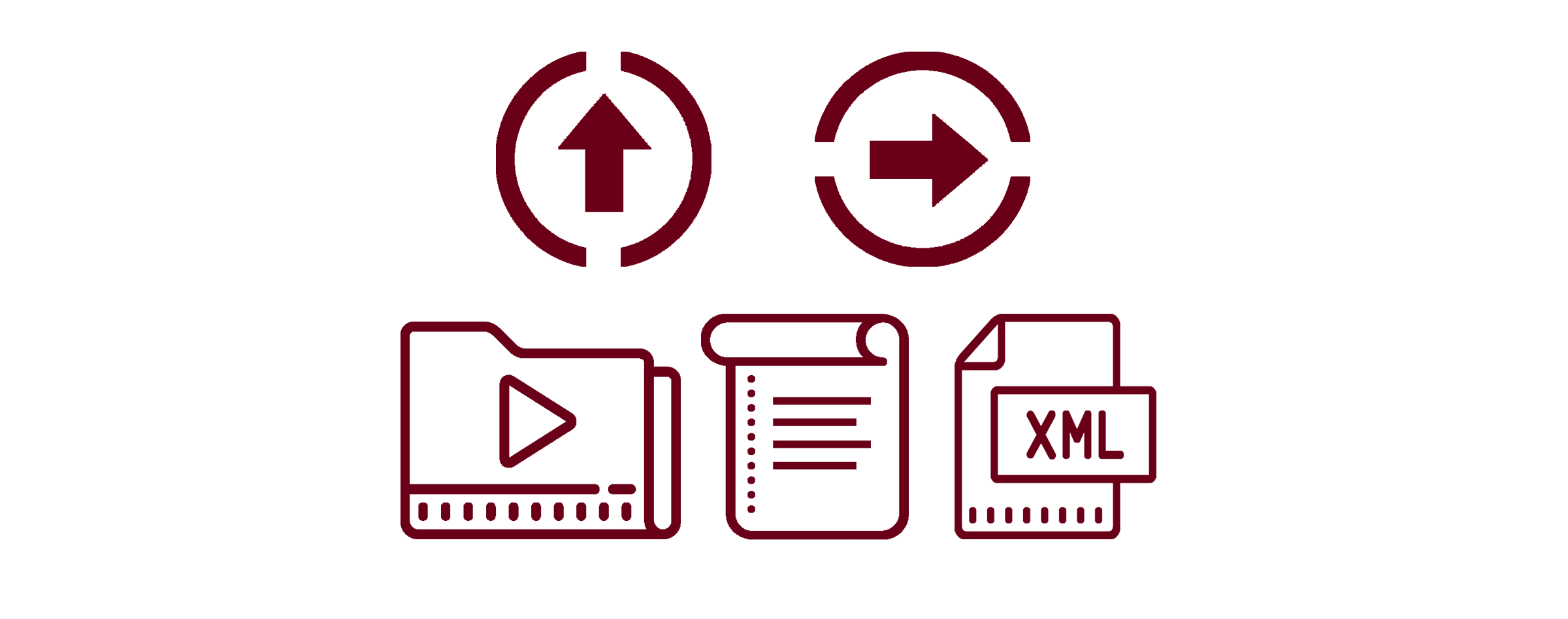
Every Output You Want
Send your Logging or Stories directly to Premiere Pro or Final Cut Pro instantly, or zip it send to someone else. Output PDFs of the script, text files for Story and voiceover script, or send an MP4 to your favorite review service or to an editor or producer.
Join Now
Sign up for one month free, unlimited access to every part of Lumberjack System, including Builder.