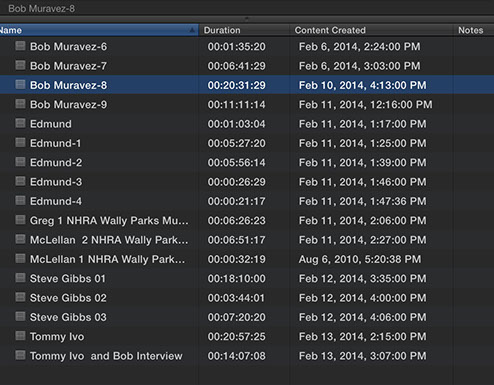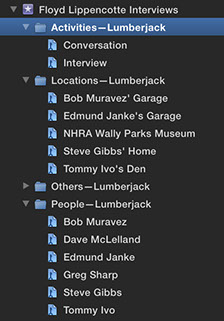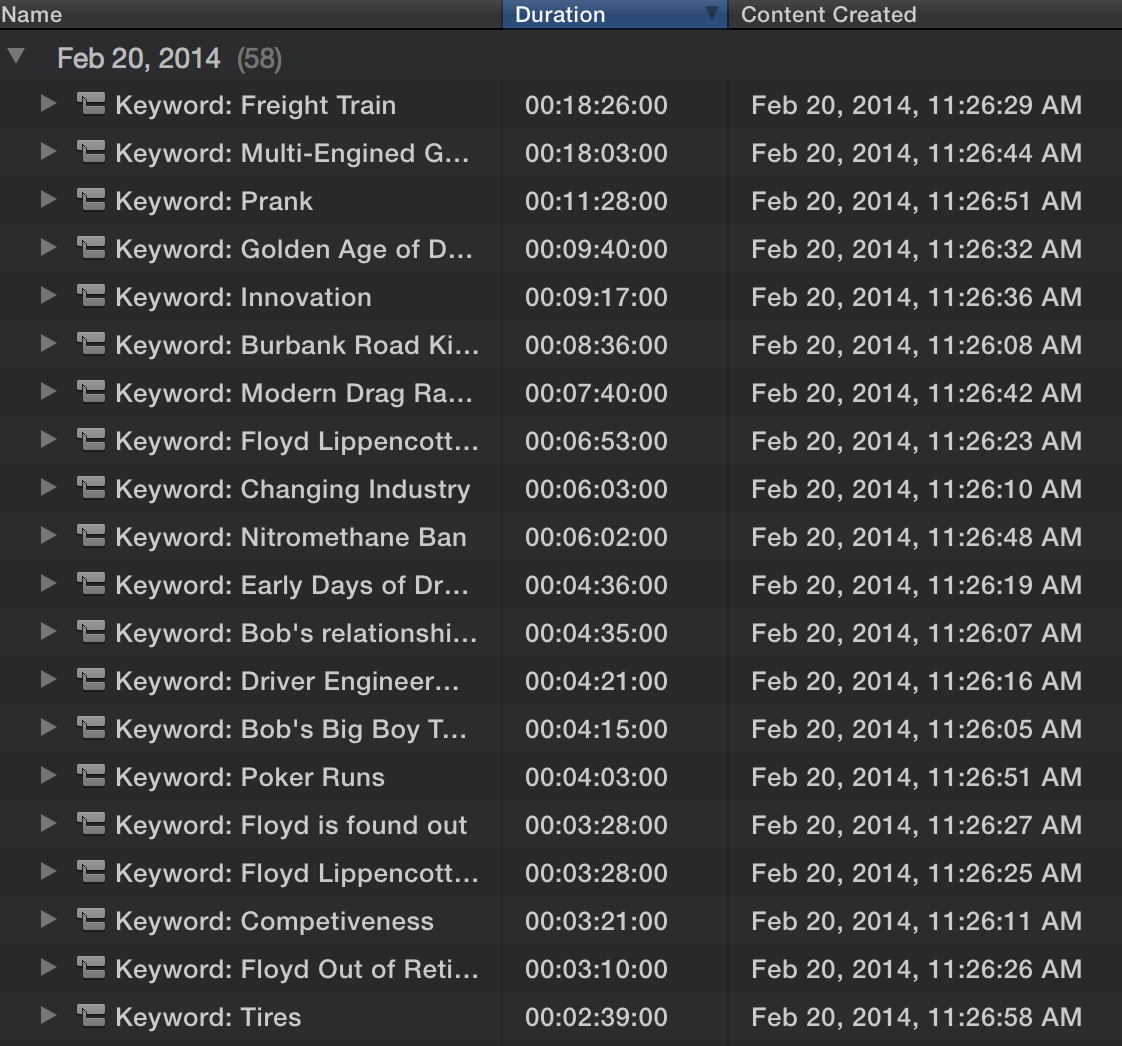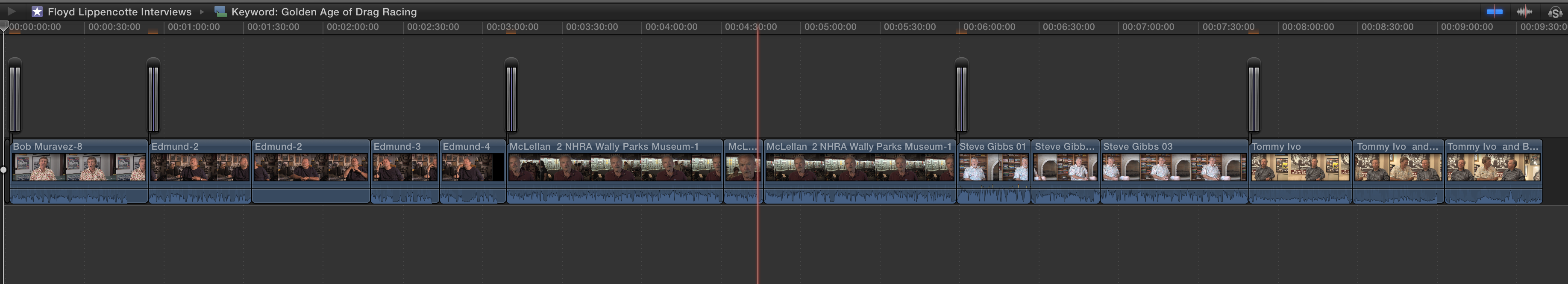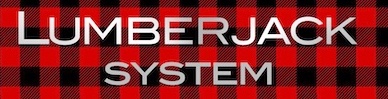When I first had plans to produce a reality TV show on, and about, a solar boat journey, I quickly realized that the only way we could meet our production goals, was to log as we shot.
That simple insight, along with the lessons learned from Final Cut Pro X, grew into today’s Lumberjack System, which now supports Premiere Pro as well.
In addition to that basic Keywording mode, Lumberjack now has Story mode for building story string-outs from logged Bins/Events. Lumberjack Builder is designed for documentary workflows using transcripts.
Simply click a few checkboxes during the shoot, and you'll
start the editing process with well organized media and
a head start on the editing.
Before you shoot an interview, set up the keywords for the people, places and topics you plan on covering during the interview while your at a full size keyboard.
Keyword Mode
During the shoot you can easily add and log additional keywords as they come up.
Similarly you can add a b-roll activity keyword and content keywords for the shots as they're taken.
The footage is imported to your NLE as usual. XML is exported to the Lumberyard application where the keyword ranges logged are matched with the footage information in the XML using the time-of-of day from both.
You can also choose to have Lumberyard create string-outs (pancake timelines) for People, Places or Content keywords.
Back in FCPX there will be a new, fully logged event, with folders for the Location, People, Activity and Content keyword collections.
In Premiere Pro there will be logged Clips with Markers with time ranges, representing Keyword Ranges. Markers are colored to indicate the type of keyword being represented:
- Blue Markers represent Location Keywords
- Purple Markers represent Person Keywords
- Yellow Markers represent Activity Keywords
- Orange Markers represent Other Keywords
If you selected them, you'll also find string-outs for each person or content keyword selected, which not only gives you a read on where the main stories lie, but also a starting point for editing to begin. You'll notice that each person is identified with a basic title drawn from then person keyword, to avoid confusion.
That's the basics of Lumberjack Keyword Mode - click a few checkboxes during the shoot and you'll be
more organized than you thought possible in the time,
and have a head start on finding and editing the main themes of your project.
Story Mode
Because projects can extend over many years, Lumberyard offers Story mode. Take already logged Bins/Events from the NLE - whether they've been keyworded in Lumberjack Keyword Mode, or entered in the NLE, back to Lumberyard to string-out keyword-based timelines for the logged content. Get a head start on finding the main story themes from the entire project, while still logging as the shoot progresses.
Starting with a well-organized Event puts you ahead of the game, ready to start assembling the selects logged in the field into preliminary string-outs.
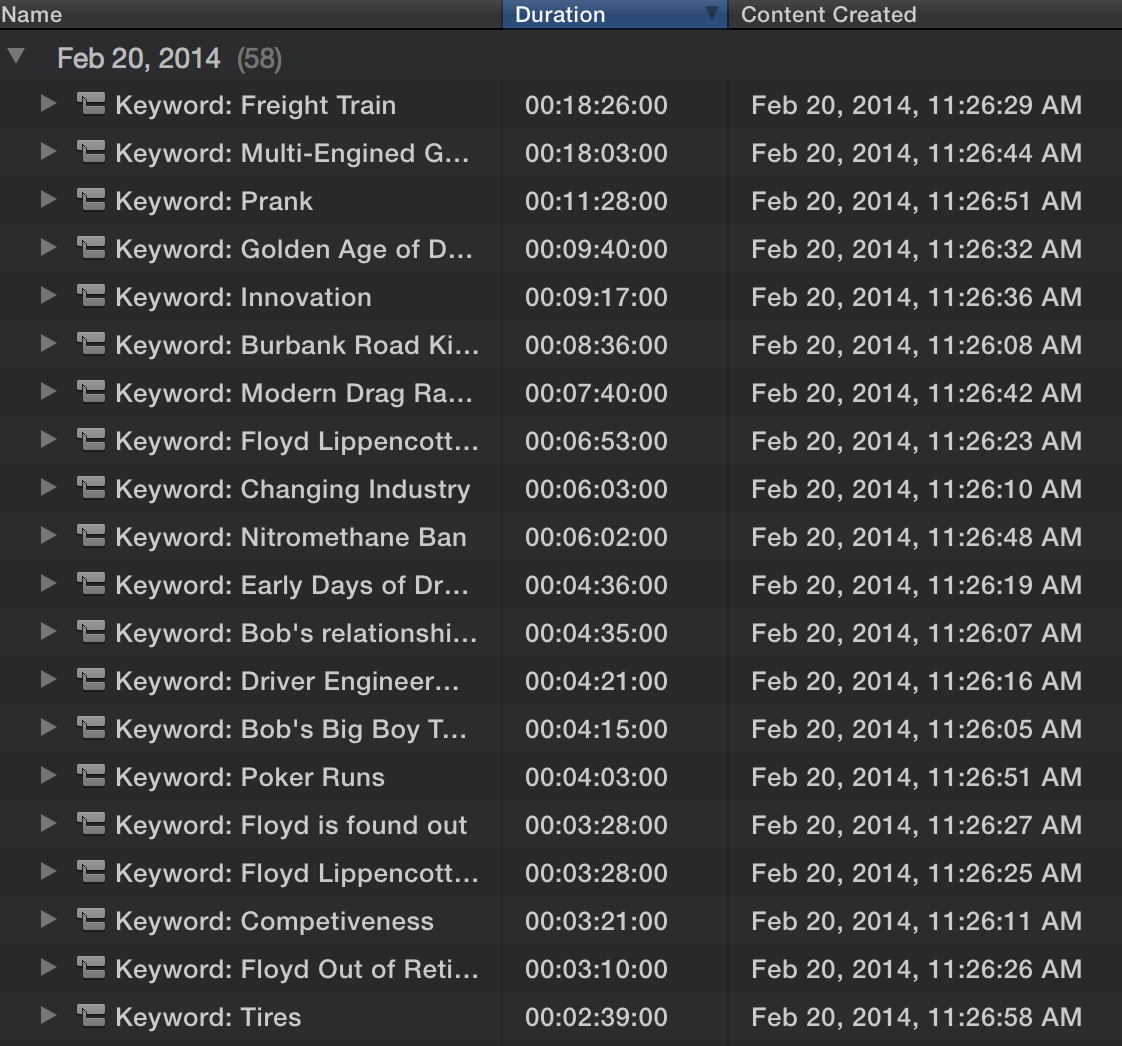
Sort by duration - as above - and you can immediately see the topics with the largest amount of media. You can generate select string-outs for:
- Person's Activities (One compound clip for each person with all their logged Activities)
- Person's Other Keywords (One compound clip for each person with all their logged Other Keywords)
- Activity (One compound clip for each logged Activity)
- Other keywords - Content Keywords (One compound clip for each logged Other Keyword)
Within the string-out Lumberyard will (optionally) add a basic lower third title to identify each speaker, the first time they appear on screen. This example shows all the times interview subjects discussed the "Golden Age of Drag Racing":
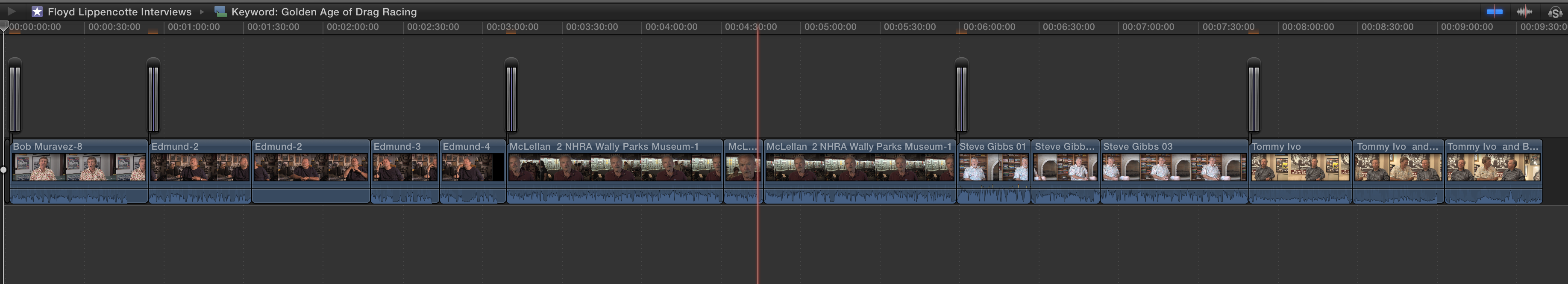
In this next example, the string-out is for all mentions of "Multi-engine Dragsters".

A string-out is no substitute for an editor's skill, but getting started is easier than with an empty timeline!
Builder is a broad suite of tools for using transcripts to build stories for documentary or reality television.

Lumberjack Builder NLE won a NewBay Best of Show Award from Digital Video at NAB 2018!!
We couldn't be happier or more proud that we happily "blew" people's minds!
Lumberjack Builder NLE solves the problem of working with transcripts, not just obtaining them, and builds on work we did in 2010 on an app called prEdit and our incorporation of transcripts into FCPX in 2015.
Which lead us to the conclusion that even a perfect transcript into FCP X isn’t all that helpful, nor is Premiere Pro, despite the Text Panel.
Neither NLE has transcript-friendly tools.
In Builder NLE we rethought the entire workflow. Starting with transcriptions:
- Transcripts in minutes in multiple languages, or use existing transcripts with regular time stamps
- Comprehensive tagging (Keywords) support, and a unique Keyword Manager
- Edit Stories by editing text. As we use familiar text tools, you're also editing the video and audio for a conform free workflow.
Read more about the Builder NLE, or watch the short video above.