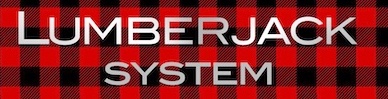Builder Help
Builder NLE Help
Welcome to Builder!
Builder is designed to simplify video editing by allowing you to edit from text transcripts of your clips into stories. Learn more about Builder. Before you watch the overview video, here's the basic outline of how to use Builder.
- Export selected Bin(s) or Event(s) of clips (not Sequences, Projects or Compound Clips) from Premiere Pro or Final Cut Pro as an XML file.
- Import the XML file in to Builder, which will create a transcription batch. Click Submit to transcribe the audio to text. (This can take a few minutes,)
- Review transcripts, tag with People and Content Keyword tags and fix any critical errors in the text. (Do any final corrections in the clips used in the Story to save work.)
- Switch to Story View by clicking on the button at the top right of the screen.
- Select text in the left column (the Selects) and drag it to the right column (the Story),
- Finish creating your Story, or stories.
Export or Send the finished story back to Final Cut Pro or Premiere Pro prepped and ready to "add the sparkle."
If you want Closed Captions for your Final Cut Pro Project, here's three simple steps.
Builder Quickstart Guide
A four minute overview.
You can browse Builder Help by topic, or play the 18 minutes of Help.
(Click to Play. Opens at YouTube)
Builder NLE is a way of working with multiple transcripts to write stories. Builder includes unlimited free transcription for 16 languages.
Builder NLE is a document based app, which means that you can work on many projects simultaneously, each in their own document. Each document is self contained (other than media) and can be passed between users. Builder documents have a .ljb suffix. Each document can have an unlimited number of stories.
Below you'll find the help divided into these sections.
- Closed Captions for your Final Cut Pro Projects in three easy steps
- Preparing in Premiere Pro or FCP
- Import XML, Transcripts and Manage Clips
- Logging Mode: Editing Text, Set Rating, Keywords and Paper Color, Trimming Clips and Manage Keywords
- Story Mode: Filtering Selects and Building Stories
- Editing Media Workflow (Proxy Media)
- Keyboard Shortcuts and Builder specific Glossary